CREO Advanced Design is a course for people who have been working for some time in CREO, but might not know all the ins and outs of the software. Many engineers spend a lot of time on tasks that can actually be done in a more robust and simple way, because they don’t know about the full range of available tools. Once they know one way of doing something, they stop learning and never discover that there are other, better ways of achieving the same thing. And sometimes they believe something cannot be done at all, when in fact there are tools available to help. If you are designing in CREO today, chances are good that this course will make you more effective and less frustrated in your daily work. Do you know how to make a seed and boundary or a loop surface selection? Duplicate geometry with Copy-Paste Special? Use collision detection in mechanisms? Create simplification interchange assemblies or envelope parts to handle large assemblies? Use geometry patterns and regeneration options to speed up large patterns? If not, this might be the course for you.
Course content
- Advanced Draft Features
- Advanced Round Features
- Shelling
- Ribs and Thin Wall Feature
- Feature Duplication
- Splines and Conics
- Sweep and Blend Feature Review
- Swept Blend
- Variable Section Sweep
- Advanced Component Operations
- Mechanisms
- Advanced Simplified Representations
Objectives
After completing this course, you will be able to:
- Use advanced functions
- Use different modeling techniques
- Own a design philosophy in the tool
- Make use of a large amount of design examples
- Solve errors when they arise in the model
- Give advice on the tool functionalities Sketcher, Feature, Part and Assembly
Audience
Designers looking to increase their competence with the tool and want to learn:
- How to work faster
- How to create more stable models
- How to create more complex geometry
- How to handle complex parts and assemblies to avoid long processing time by the computer