This course will teach you how to create a sheet metal part using the standard wall, bend and stamping features. You will be able to use the tool for the main tasks related to Sheet Metal parts creation while exercising a lean way of working with the tool. The emphasis will be put on learning how to use the tool by using different exercises that gradually increase in complexity.
Course content
- Introduction to sheet metal design
- Defining sheet metal parameters
- Sheet metal walls
- Bends and Unfolded mode
- Flanges
- Special sheet metal features
- Solid and surface part conversion
- Transformation and duplication
- Design project to test abilities
Objectives
After completing this course, you will be able to:
- Understand the terminology and the design process for creating a sheet metal part
- Define and manage the sheet metal part parameters
- Design walls, bends and flanges
- Add features such as cutouts, holes, corners and chamfers
- Create standard and user-defined stamped features
- Manage folded and unfolded views and export a finished flat pattern
Audience
Designers who are currently working or will work with sheet metal parts in CATIA V5.
If you’re in need of refreshing your CAD skills within sheet metal design this course will work well for you as well.
[gravityform id="4" title="true" description="true"]