This course will teach you how to use the Drafting workbench of CATIA V5 to create drawings. You will learn how to produce a drawing based on 3D models, both parts and assemblies, by projection into a 2D environment. You will also learn how to add dimensions, tolerances and additional annotations to you drawing.
Course content
- Drafting tools
- Template drawings
- General views
- Section views and magnifications
- Dimensioning and tolerances
- Text, symbols and reference lines
- Multi-sheet drawings and links
- Detail Sheets
- Assembly drawing
- Printing
Objectives
After completing this course, you will be able to:
- Use the tools in the Generative Drafting workbench
- Create high quality, production ready drawings
- Handle a Bill Of Materials, position balloons and other essential drawing data
- Handle multi-sheet drawings and links
- Dimension a drawing in an effective and productive way
- Print your sheets
Audience
Designers who are new to CAD modeling with CATIA V5 and need to View/Create/Modify CAD drawings.
If you’re looking to refresh your CAD skills in CATIA V5 drafting, this course may also be of interest.
[gravityform id="4" title="true" description="true"]